※この記事はQiitaに投稿した記事を加筆修正しております。
Arduino UNOを使って温度と湿度を計測できるようにするための配線メモです。
環境
※秋月電子で温度湿度センサーを買う場合はここ
レイアウト
配線が見づらいのでもうちょっと綺麗な図ができたら更新します。
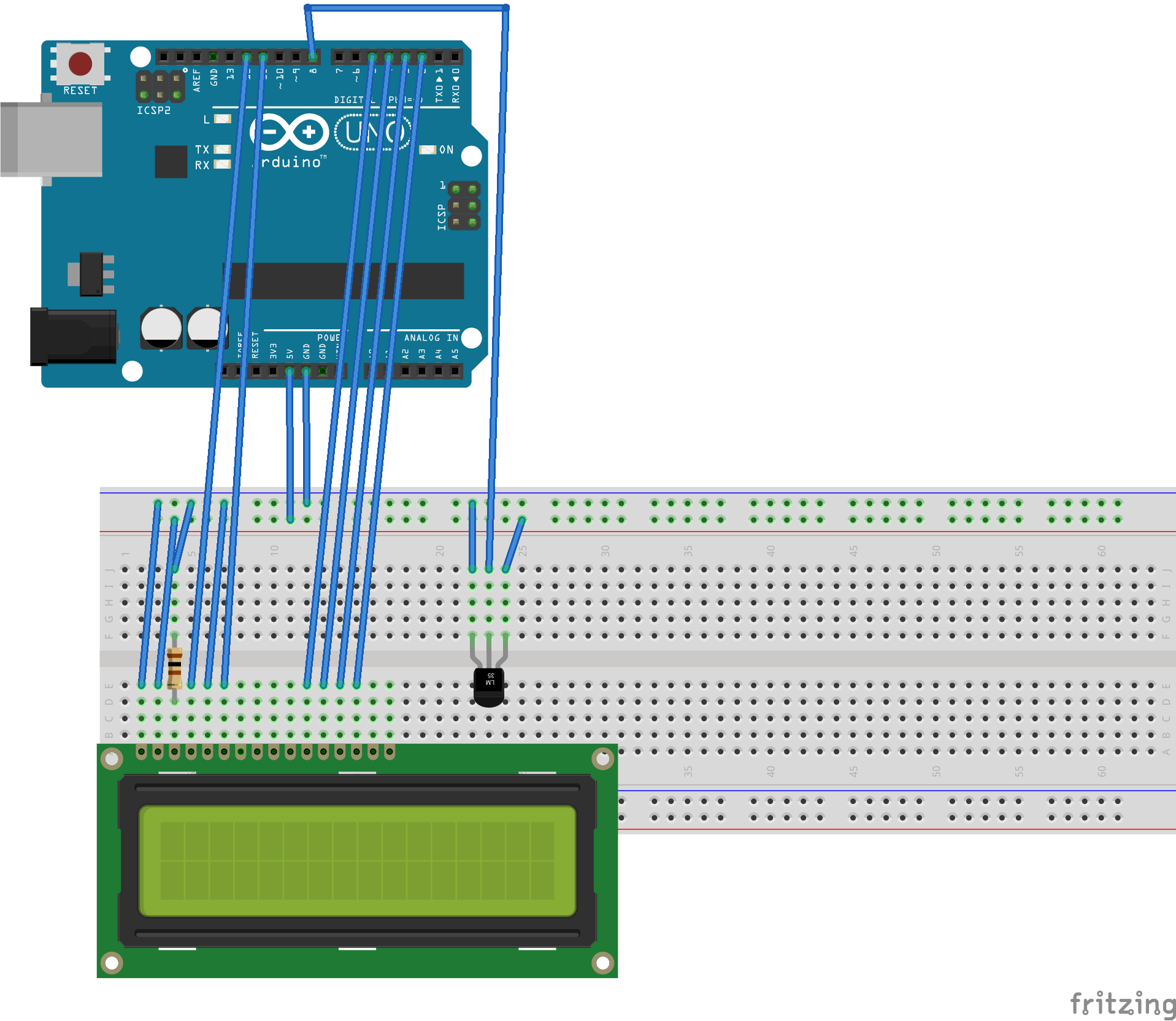
1
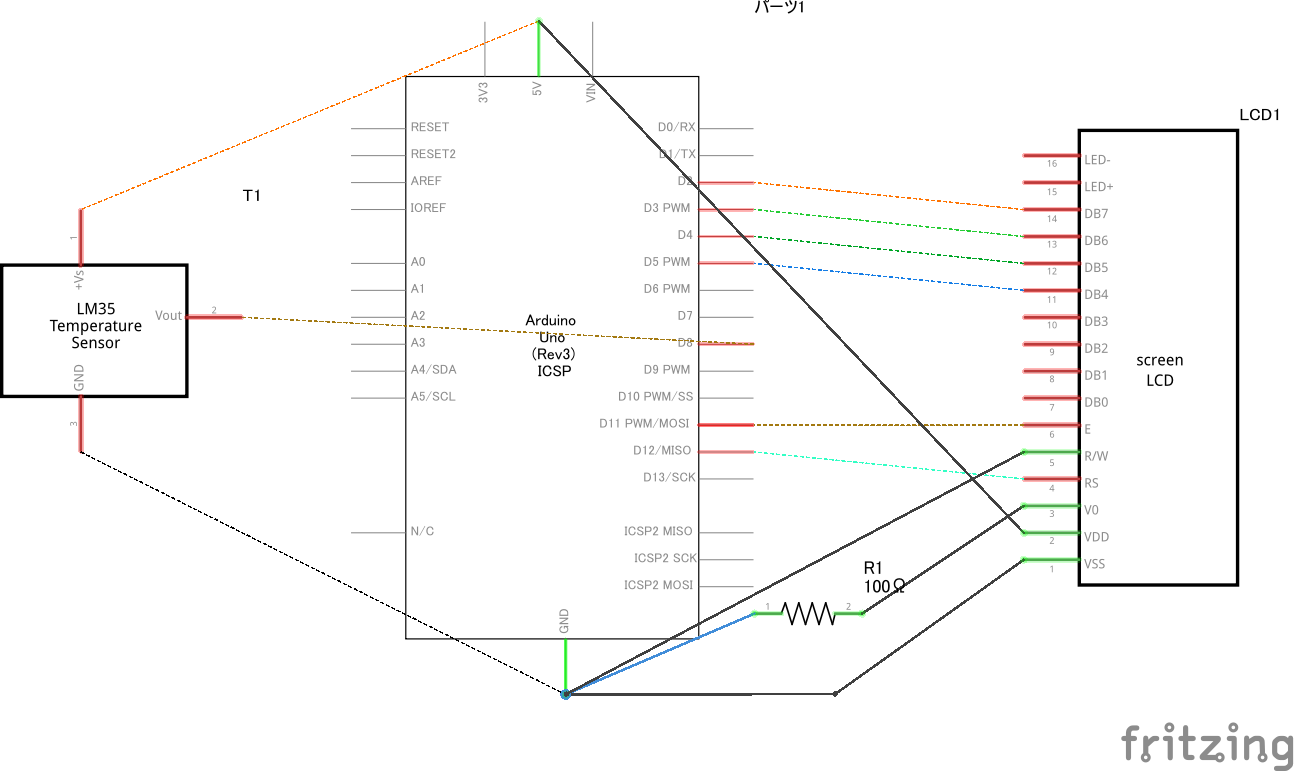
2
注意
上記LCDのレイアウト図だとGPIO配置が1,2,…15,16になっている。
しかし、実物のLCDのGPIO配置を見ると15,16,1,2…13,14になっている。
そのため、上記レイアウトのまま、端から配線すると間違うので気をつけること。
プログラム
#include <DHT.h>
#include <LiquidCrystal.h>
// initialize the library by associating any needed LCD interface pin
// with the arduino pin number it is connected to
const int rs = 12, en = 11, d4 = 5, d5 = 4, d6 = 3, d7 = 2;
LiquidCrystal lcd(rs, en, d4, d5, d6, d7);
const int PIN_DHT = 8;
DHT dht(PIN_DHT,DHT11);
void setup() {
// set up the LCD's number of columns and rows:
lcd.begin(16, 2);
// Print a message to the LCD.
lcd.print("hello");
Serial.begin(9600);
dht.begin();
}
void loop() {
// set the cursor to column 0, line 1
// (note: line 1 is the second row, since counting begins with 0):
// print the number of seconds since reset:
//lcd.print(millis() / 1000);
delay(3000);
float humidity = dht.readHumidity();
float temperature = dht.readTemperature();
Serial.print("Humidity: ");
Serial.print(humidity);
Serial.println("%\t");
Serial.print("Temperature: ");
Serial.print(temperature);
Serial.println(" *C");
lcd.setCursor(0, 0);
lcd.print("Situdo:" + String(humidity) + "%");
lcd.setCursor(0, 1);
lcd.print("Ondo :" + String(temperature) + "*C");
}
結果
シリアルモニタ側の表示
Humidity: 49.00%
Temperature: 20.00 *C
Humidity: 50.00%
Temperature: 20.00 *C
LCDディスプレイ側の表示
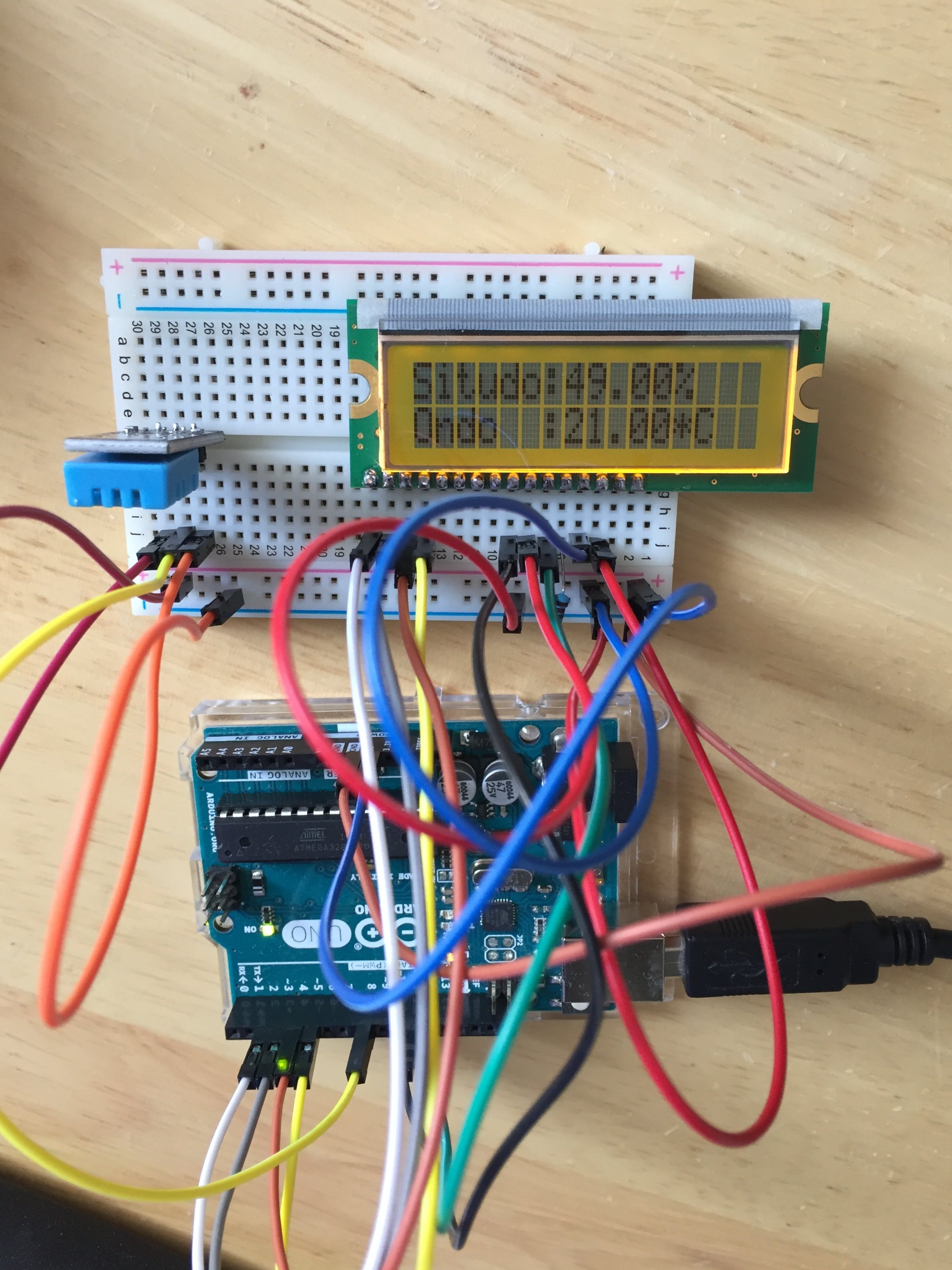
3
以上